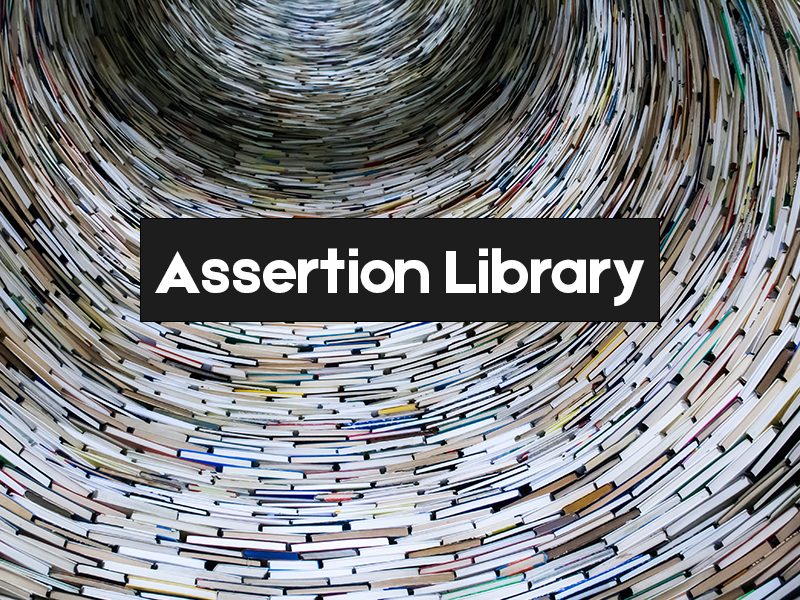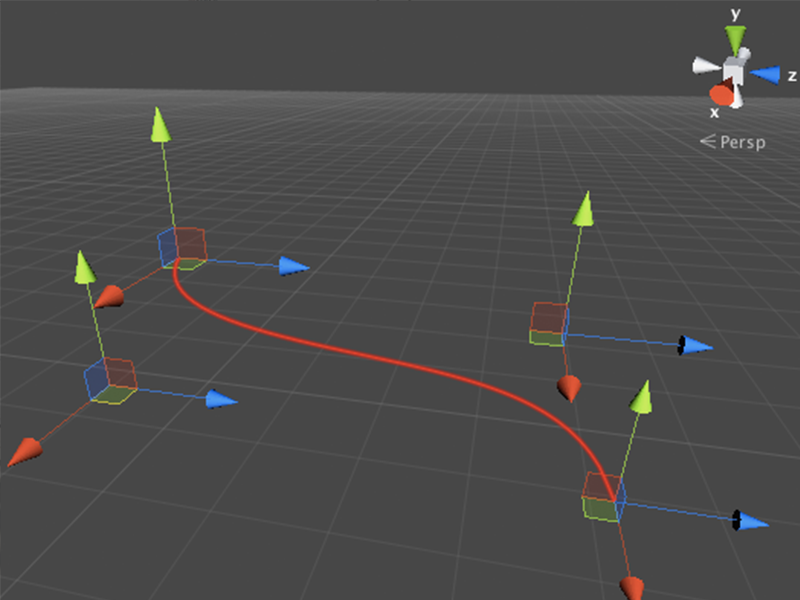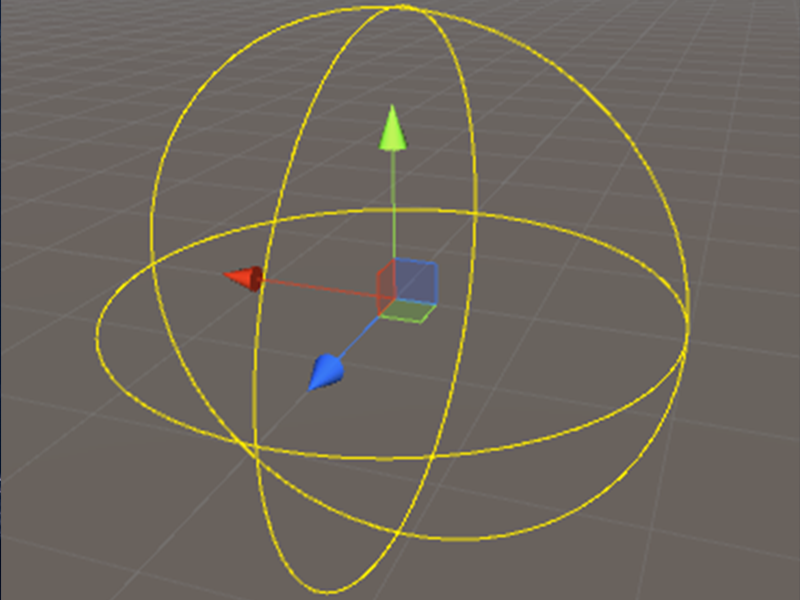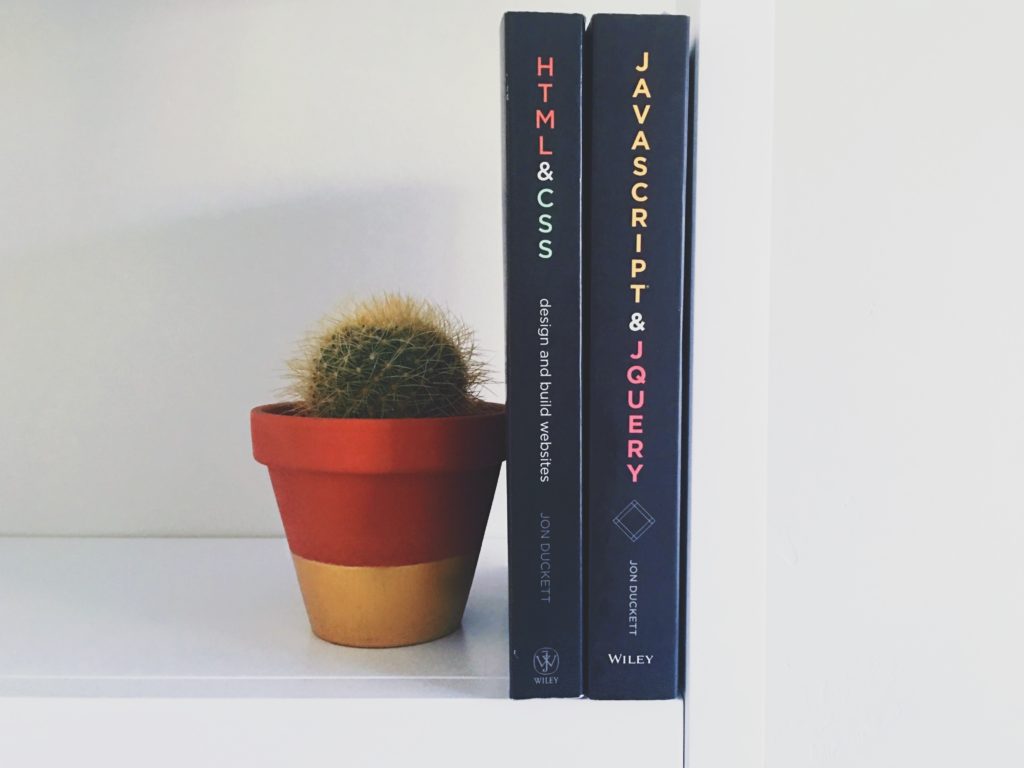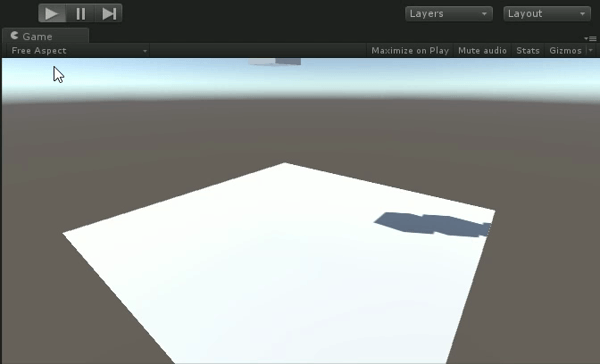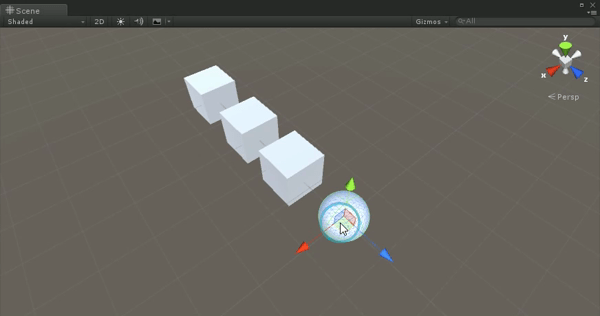For quite a long time, Unity installer came with a custom MonoDevelop distribution to assist Unity developers with starting with game development. At that time, it was the only available option for many, since other solutions were simply too expensive. Visual Studio Community was then introduced, and almost immediately it became the default Unity C# IDE, but only on the Windows […]
JetBrains Rider: An Alternative to Visual Studio