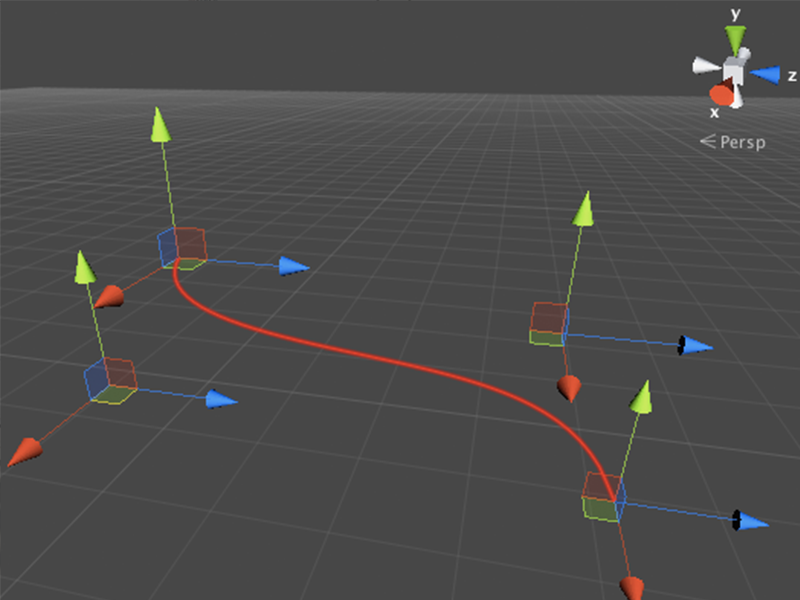If you’re using assets from the Asset Store then most probably you realized that some scripts introduce custom GUI elements inside the scene view. Custom GUI elements may be very helpful in many cases and they are also easy to implement! Today I’d like to show how to do this. First, you need to know when custom […]
Rendering custom GUI on Scene view