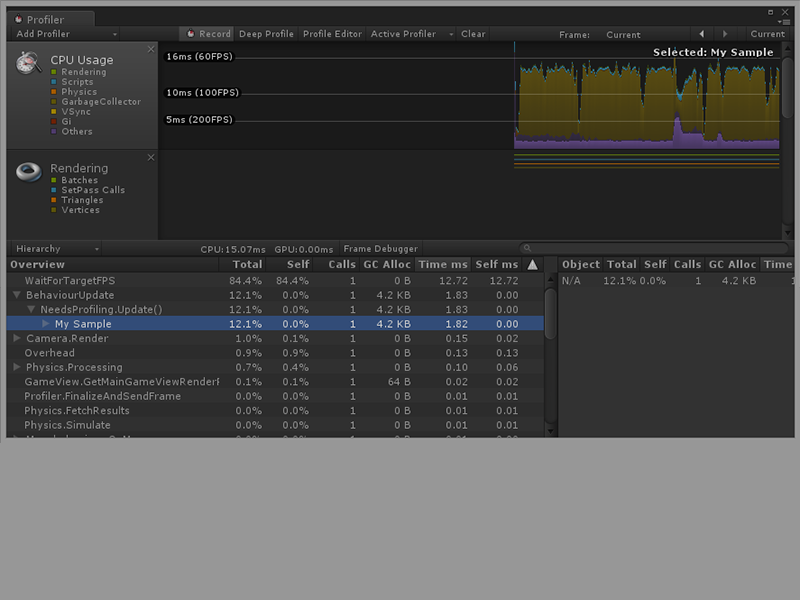One of the greatest powers of the Unity is extensibility. You can see this especially by looking at the Asset Store. There’s plenty of scripts that will extend your Unity editor capabilities and some of them are totally free! In Overview series we will talk about this kind of assets. UnityToolbag is a carefully prepared set […]
UnityToolbag – Library Overview