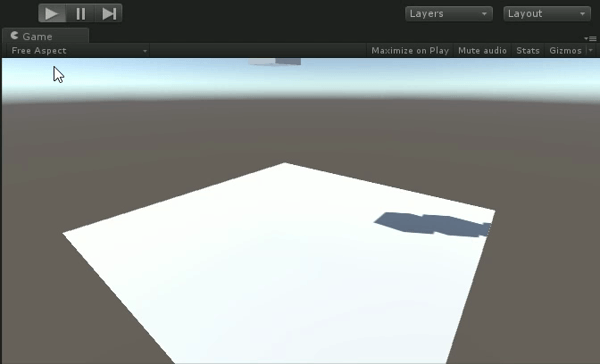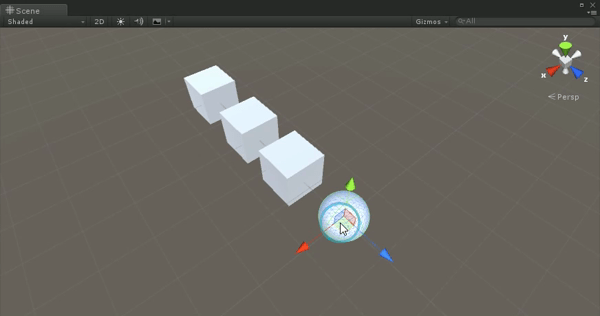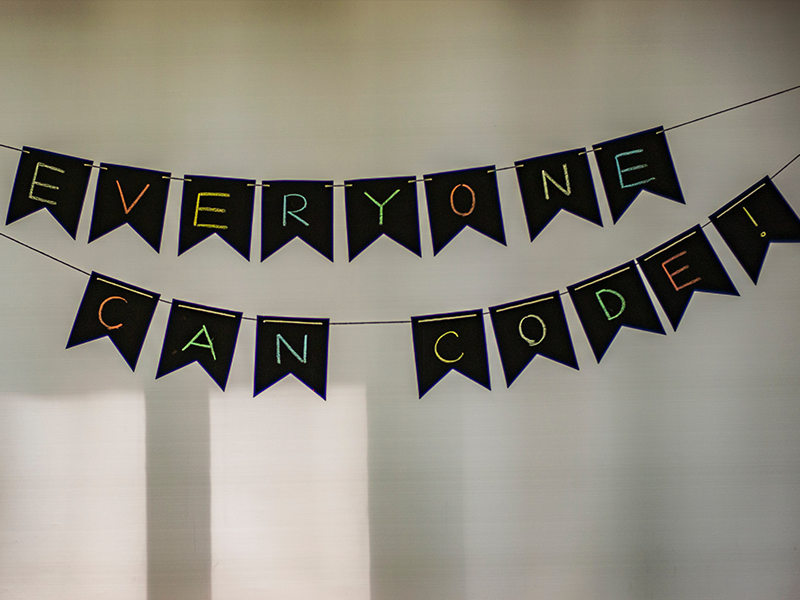You can pause your game from the editor any time you want. But did you know that you can trigger the pause from the code based on some condition? There’s a console option called Error Pause. When enabled, it will pause your game when any run-time error occurs. When your game is paused, you can easily investigate what is […]
Use Debug.Break() to pause Unity editor from the code