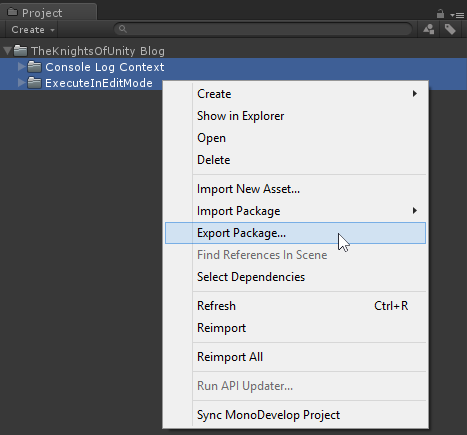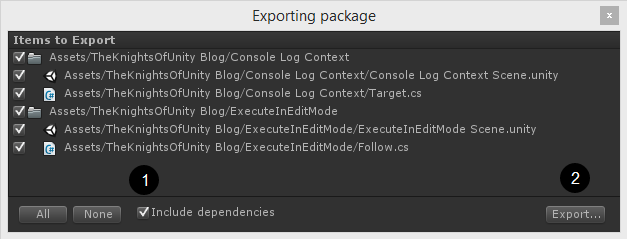Did you know that there’s an easier way to share your Unity project files than zipping it all into a single archive? Check the unitypackage file format!
Unitypackage is a basic distribution format of the Unity Asset Store and you might not have even known about it because it is completely transparent for the end user! Yet you can use it for your own purposes and share only a part or whole project. Just select files that you want to share, right-click and choose Export Package option from the context menu.
You may exclude some files from the package by unchecking them. Decide if you want to include dependencies needed for the assets to work (1) and then export the package (2). Note that Include dependencies option will always include all source files.
Finally send the resulting unitypackage file to anyone that you want to share your work with and tell them to double-click on it. It’s just that simple!
The receiver may choose if they want to import all files into the project or only a few of them. Then by clicking on the import button (1) selected files will be added to the project.
Why you should care?
You may ask “Why just not zip part of my project?”. There are at least three reasons why not to do it:
- Unity caches its resources in the memory before saving it to the hard drive. Accidentally you may copy files that are yet to be updated.
- You will not know if you zip all necessary files. Unity Export Package window allows you to include all needed dependencies as well.
- If you have meta files disabled, zipping your files will break the references between them.