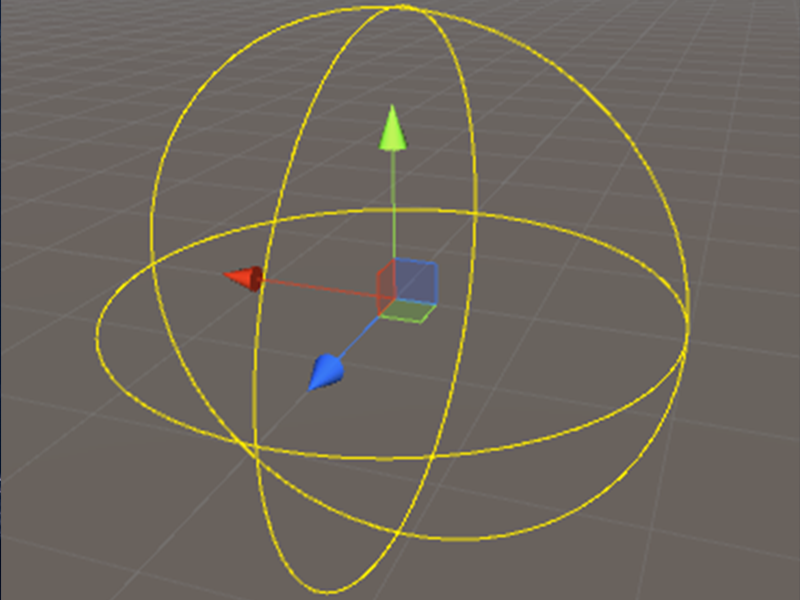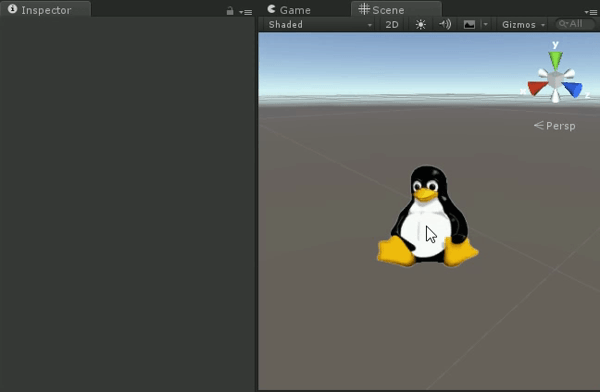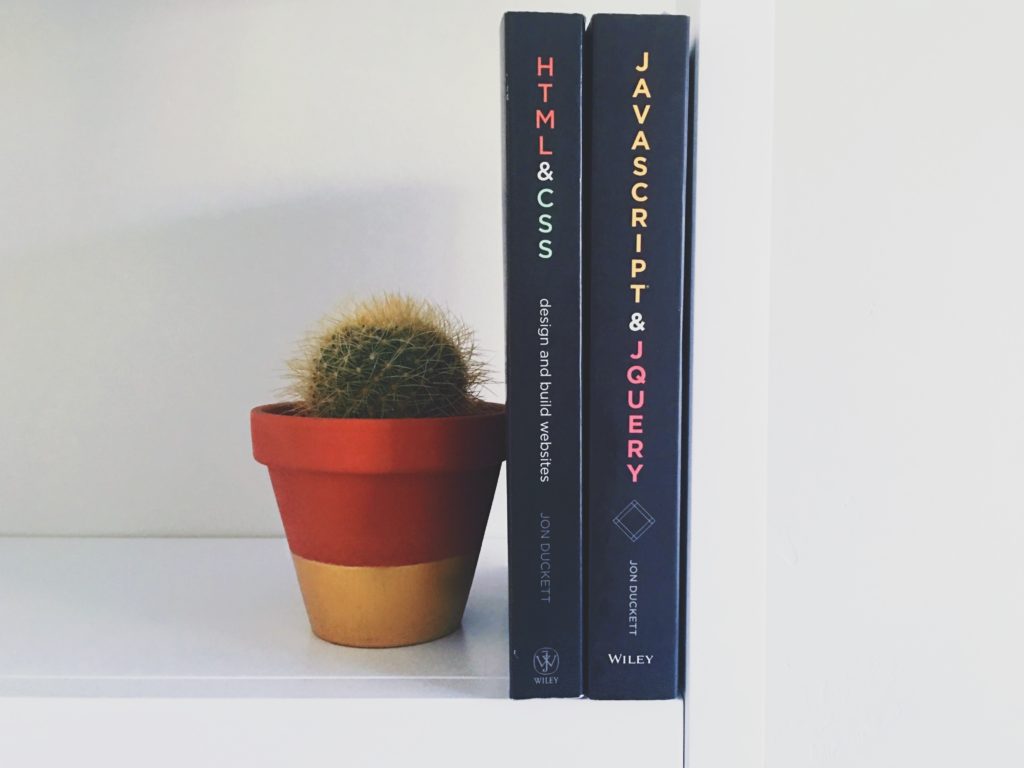Unity as any other software out there may crash from time to time. It’s not a big deal unless the last time you saved your scene file was somewhere near your lunch and now you are just about to end your workday. Do you know that feeling? Have you just lost many hours of hard work? Maybe not! Even if you […]
You can restore unsaved scene after Unity crash