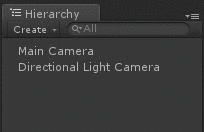Did you know that besides searching your Hierarchy window by object name you can actually filter your scene objects by component names they have?
As you already know, there’s a small search input on top of Hierarchy window. It allows you to search for scene objects by name. When you start typing in the input, the object list will be filtered, and only the objects which names include the typed text will be displayed.
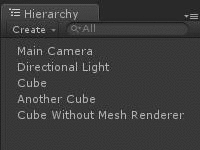
What you might not know is that besides searching for object’s names, the search input is also searching for the object’s components. It works a bit differently though. You need to type the component name as a whole (not only a part of it) in order to get the list of objects that this component is attached to.
Be careful. By default the Hierarchy is filtering game object by name and by type. Yet you can specify precisely what you’re looking for.