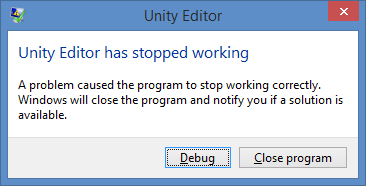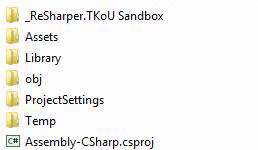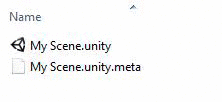Unity as any other software out there may crash from time to time. It’s not a big deal unless the last time you saved your scene file was somewhere near your lunch and now you are just about to end your workday. Do you know that feeling? Have you just lost many hours of hard work? Maybe not!
Even if you didn’t know that, Unity is saving your scene every time when you hit the ![]() button. No, it’s not saved over the original scene file, instead it is saved in the project’s Temp directory!
button. No, it’s not saved over the original scene file, instead it is saved in the project’s Temp directory!
Now be careful! If you want to restore your scene file, you cannot re-launch Unity editor after the crash. If you do, you will lose the scene file and all the progress with it!
Restoring crashed scene
If you want to restore your crashed scene, you have to go to your project’s directory (this is the folder that contains the Assets directory) then enter the Temp directory. You will find the __EditModeScene file within. This is your saved scene file.
Now all you have to do is to copy this file and replace your previous scene file with the copy. You will need to set the file extension to unity in order to make this file recognizable as Unity scene file.
Please remember to backup your project folder before making this kind of changes. If you make any mistake, you can easily go back and try again. Without the backup you have only one chance to do it right!