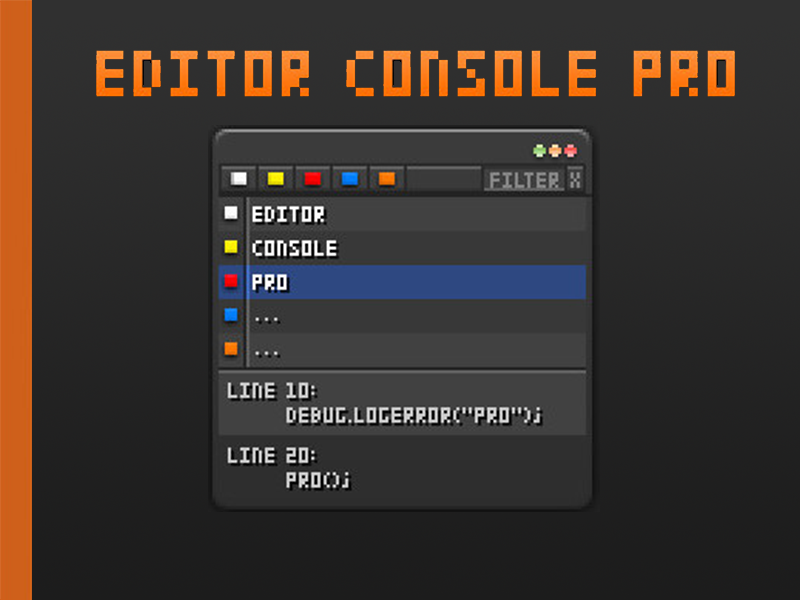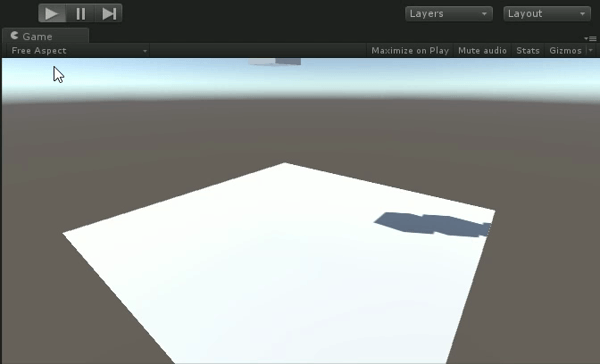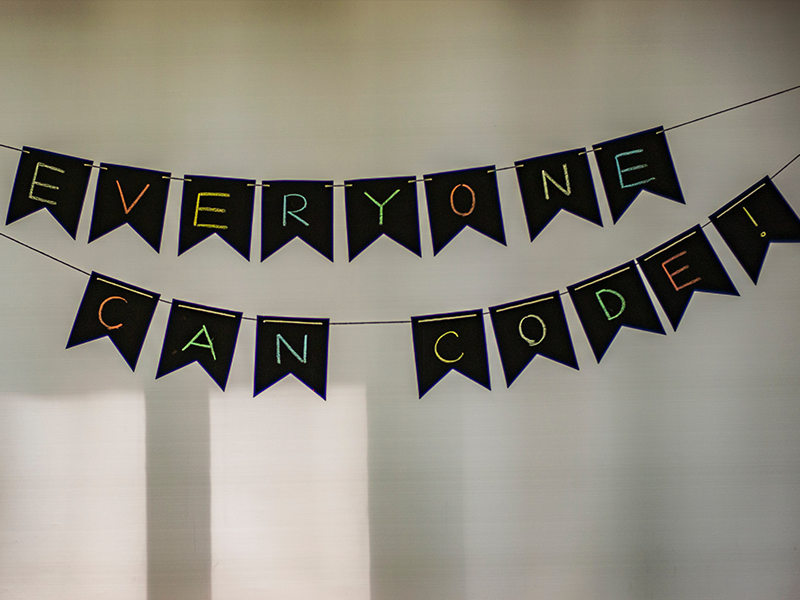We’re starting a new series! Once in a while The Knights of Unity will be reviewing assets from the Asset Store. In the first post we will take a closer look at Editor Console Pro. Overview Editor Console Pro is an Unity editor extension and a replacement for standard Unity console window. Its primary objective is to make […]
Asset Review – Editor Console Pro